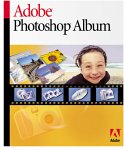JimDoty.org |
||||||||||||||
|
|
||||||||||||||
Support This Site
This site in: |
||||||||||||||
SAVING DIGITAL PHOTO FILES I have been asked how I save, label, and keep track of digital photo files. What works for me may not work for you, but this is what I do with a few
recommendations. The short answer is that I save all my digital camera files chronologically
in one folder (with subfolders) with the original camera assigned file names. I go through these files and rename the best photos and I resave these images as tif files in folders by subject
(with subfolders). When I get enough files in my folders, I burn them to disc and then erase the folders from my hard drive and start over. I do keep some small jpegs of my favorite photos on my hard drive all the
time. Now for the details. PROCEDURE 1. First of all, check your camera's numbering system. At one setting it will restart its numbering system every time you put in an emptyr memory card. With the other
setting it just keeps numbering without starting over. It is best to choose the second setting so you don't have duplicate numbers and accidentally erase two different photos that have the same file number. 2. Save
all of your original photo files to your hard drive (and eventually to CD-R) with the original camera designated numbering system. I have a folder on my hard drive (DIGITAL PHOTOS) where I dump all original digital
files until I have enough to burn to a CD. Files in the DIGITAL PHOTOS folder are arranged in sub-folders chronologically (The first card download is in folder "A", second download is in "B" and so
on). That way if you ever need to go to the original file, you have it. When my DIGITAL PHOTOS folder gets between 300-500 MB, I burn it to two identical CDs and then check to make sure the computer can read the CDs
before I delete the folders inside DIGITAL FOLDERS and start over. 3. ASAP, I look through my original photos files and re-save the good photos as tif files with new names. Re-named files are saved into folders and
subfolders by subject (Family, Landscape, Wildlife, Church, Misc) until there are enough files and folders to burn a CD. A CD will have two or more subject folders with subfolders. I make 2 or 3 identical CDs and check
them before erasing the original folders from my hard drive. CHECKING CDs One more note about checking CDs before you delete the folders from the hard drive. I learned the hard way that just looking at the
file names on a CD does NOT
mean those files are useable and readable. I will usually open several randomly selected files on at least one and preferably two computers before I delete the original folders from my hard drive. Of course I am obsessive about things like this.
FILE NAMES You can stick with the file names your camera gives your files, or you can come up with your own. It can be a chronological system, topical or both. I use a chronological system with short subject
descriptions. Examples: "03C13A05 Drew Jen" The 8 digits are the date, "roll" and photo number, followed by a short description. It
is nice that Windows allows long file names. The 8 digit code is as follows: 03 - year (2003) Some computers have a problem with file names longer than 8 characters so I wanted each photo to have a primary name no longer then 8 characters in case I needed to leave off the short
description. Months are as follows: A - Jan I skipped "I" as a month because it
looks too much like the number 1. I thought about J - Jan, F - Feb, but substitute letters for months that begin with the same letters seemed more complicated than A through M. The first roll or subject for the day
is A, then B, and so on. The letter for the roll separates the date number from the photo number. A day with not many photos would all be roll A. But if I was on a trip and shooting lots of photos, I could divide the
day into locations or subjects and give each one its own letter. If I took 30 photos of Drew, then 60 at the market, then 20 of the sunset, I could call the Drew pictures roll A, the market pictures roll B, and the
sunset roll C. When I was in Colorado last fall, I shot 10 or more rolls of film each day. If I had done that digitally, I would need a system that would handle that number of photos. That is why I came up with
"rolls" even though they might all come from the same flash card. I give improved versions of the same photo a letter and number designation in between the 8 character code and the short description.
"03C13A05 t2 Drew Jen" The "t2" means it is a tiff (.tif) file, second version. It probably means I corrected the exposure and color balance. "03C13A05 p3 Drew Jen" The "p3" means Photoshop
(.psd) format, third version. Files with mutiple layers must be saved in the Photoshop format (extension .psd). This means I added some adjustment layers to the file in Photoshop.
Usually the highest number version is the best version. FINDING PHOTOS Once your files are all nicely labeled and saved, how do you find them later? One way is too keep a chronological file list, like I
have with my slides for years. Adobe Photoshop and Photoshop Elements both allow you to make a contact sheet of photos in a file folder (with sub-folders). I make a contact sheet of the photos on a disc and put this
in a three ring binder. By looking through the binder I can find which disc has a particular photo. This is not as elegant as using software. Software: Now Adobe has just come out with Adobe Photoshop Album. There is a good review at Adobe Photoshop Album captures your digital
photos from your hard drive or CD-R and remembers where they came from. You can search by date, subject, place, or even color once you have the photos properly entered. To order or learn more, click on the link at the
bottom of this page. I don't think I would put everything into Album, just the good stuff I had renamed. BACKUP Since all hard drives crash, it is important to get everything important saved to
CD-R (don't use CD-RW discs). Michael Reichman's 18 month old hard drive crashed recently. He has a nice It would have cost him about $3500 for one of the drive saver places to attempt to Basically, he still has what he saved to CD-R. EXTERNAL HARD DRIVE Following a
good recommendation from one of my sons, I got a Happy Photo Filing! See my article elsewhere at this site with suggestions for saving to CD-R discs.
Order or learn more about Adobe Photoshop Album from Amazon.com and organize your digital files. Cost is less than $50.
April 10, 2003 |
|||