JimDoty.org |
||||||||||||||
|
|
||||||||||||||
Support This Site
This site in: |
||||||||||||||
Restoring Damaged Photos |
||||||||||
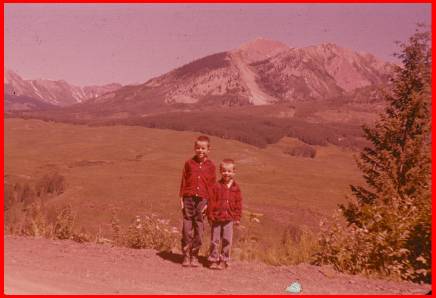 |
||||||||||
This slide of my brother and I from the mid 1950's has not only faded with time, it has a hole at the bottom just to the right of center. There was also a lot of grit embedded in the image which I did not want to try and remove due to the risk of scratching the slide emulsion. |
||||||||||
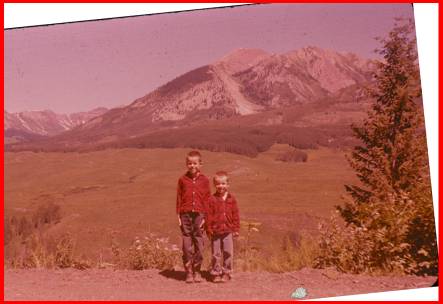 |
||||||||||
After scanning the slide in a film scanner to get the image into the computer, the first step was to increase the canvas size to make room to ROTATE the image to make it level. The CLONE tool was then used to invent sky, road, and tree to fill in the white areas of the canvas. The clone tool was used to eliminate the hole at the bottom and also to clean up the grit embedded in the sky and other places in the image. Then the colors of the image were then corrected using HUE/SATURATION. |
||||||||||
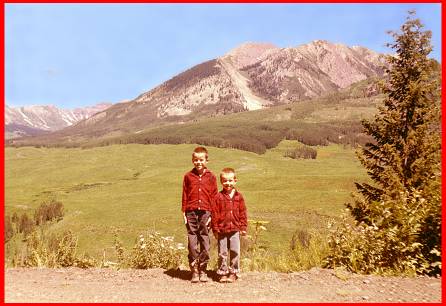 |
||||||||||
Restored Image |
||||||||||



